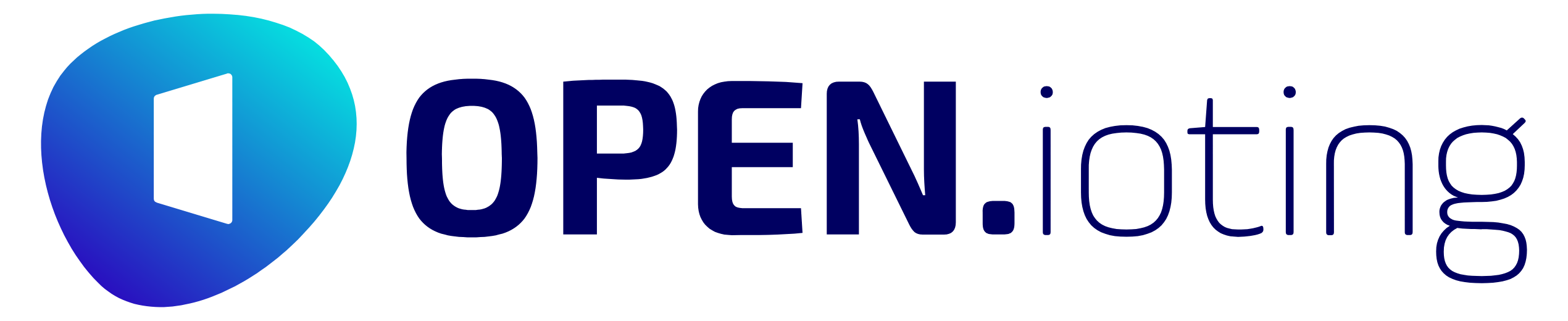Ban users
To block a user, go to the User Management menu and select the user whose access you want to revoke. Once selected, activate the " Block User " button.
You can revoke the ban at any time in the future.

Once banned, the term "Banned" appears next to the user's name, allowing you to easily track user permissions.

The user will still see the device in the OPEN.ioting app, but will not be able to control or operate it. The message "Disabled by owner" will appear under the device name.

Would you like to know more about the "Block users" setting?
Read the frequently asked questions below. In our experience, you will find a solution to 95% of the problems, but if not, our Technical Support colleagues are always at your disposal.

Do you have any further questions?
T.E.L.L. Biztonságtechnikai Rendszerek Kereskedelmi és Szolgáltató Kft.
Address: 4034 Debrecen Vágóhíd Street 2.
Phone: +36 52 530 130
Technical support: +36 1 533 31 20
If you have any questions about our products or services, or would like to initiate a collaboration, please contact us with confidence. Our colleagues are at your disposal and will be happy to help with any needs or problems that arise.
* By sending this message, I accept and consider the data processing policy to be binding.